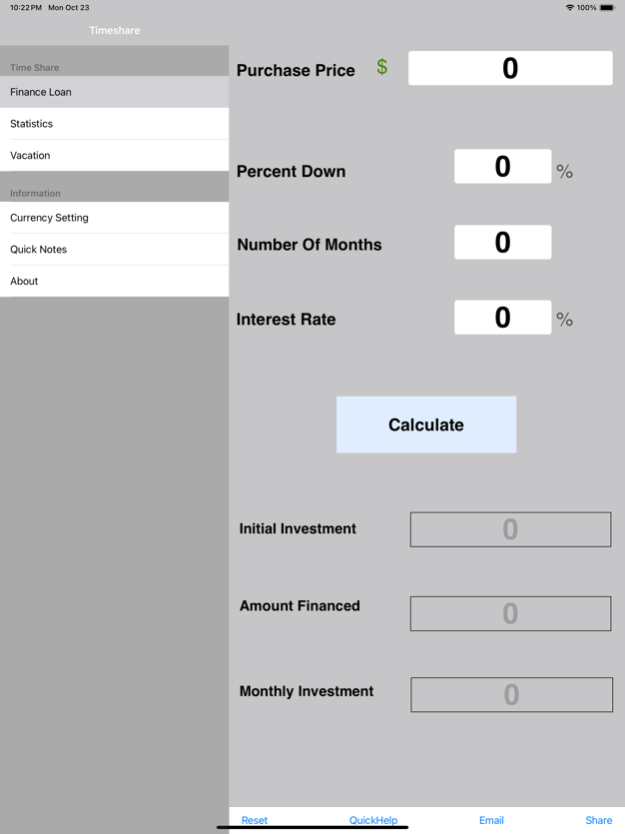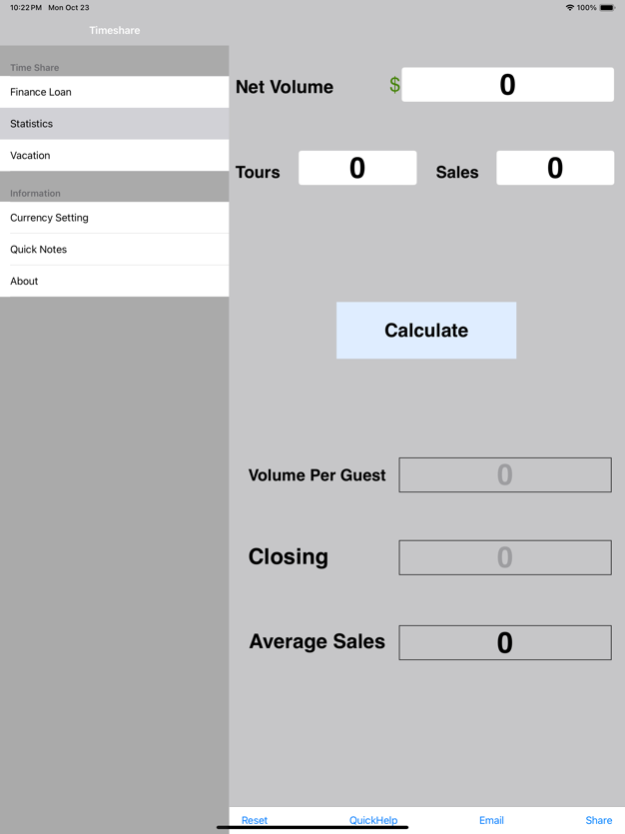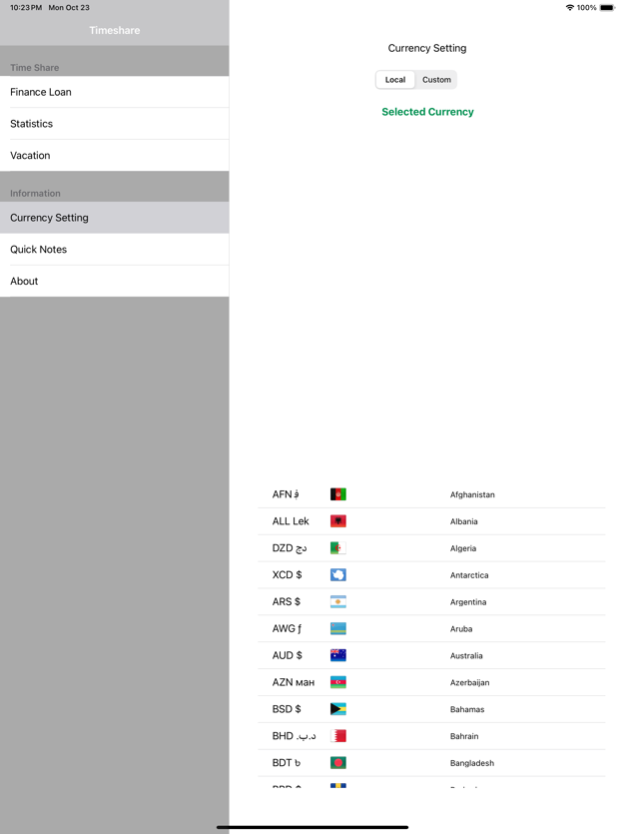Timeshare+ 7.1
Continue to app
Paid Version
Publisher Description
The Timeshare+ app is a useful tool that helps users plan and manage their vacation ownership. With this app, users can easily calculate and compare the costs of different timeshare options, as well as create and track their budget for future vacations. The user-friendly interface allows for quick and accurate calculations, making it easy to make informed decisions about timeshare ownership. Whether you're a seasoned timeshare owner or considering purchasing a timeshare for the first time, this app is a valuable resource for planning and managing your vacation ownership.
Calculators
- Mortgage Loan with Monthly Cost
- Vacation Cost computed from Nights, Cost per Night, Years, and Inflation.
- Statistics : Computes Volume Per Guest (VPG), Closing Percentage and Average Sale Price from Net Volume, Tours and Sales closed.
This app features:
• Send your calculations or conversions by social media or email
• Universal App (iPhone, iPod Touch, and iPad)
• Retina Display graphics
• Fast app switching
• Automatically Saves Your Inputs
• Latest version of iOS is supported
• All iPhone screens are supported
No network connectivity required.
Oct 30, 2023
Version 7.1
localization updates
About Timeshare+
Timeshare+ is a paid app for iOS published in the Accounting & Finance list of apps, part of Business.
The company that develops Timeshare+ is Verosocial Studio. The latest version released by its developer is 7.1.
To install Timeshare+ on your iOS device, just click the green Continue To App button above to start the installation process. The app is listed on our website since 2023-10-30 and was downloaded 7 times. We have already checked if the download link is safe, however for your own protection we recommend that you scan the downloaded app with your antivirus. Your antivirus may detect the Timeshare+ as malware if the download link is broken.
How to install Timeshare+ on your iOS device:
- Click on the Continue To App button on our website. This will redirect you to the App Store.
- Once the Timeshare+ is shown in the iTunes listing of your iOS device, you can start its download and installation. Tap on the GET button to the right of the app to start downloading it.
- If you are not logged-in the iOS appstore app, you'll be prompted for your your Apple ID and/or password.
- After Timeshare+ is downloaded, you'll see an INSTALL button to the right. Tap on it to start the actual installation of the iOS app.
- Once installation is finished you can tap on the OPEN button to start it. Its icon will also be added to your device home screen.